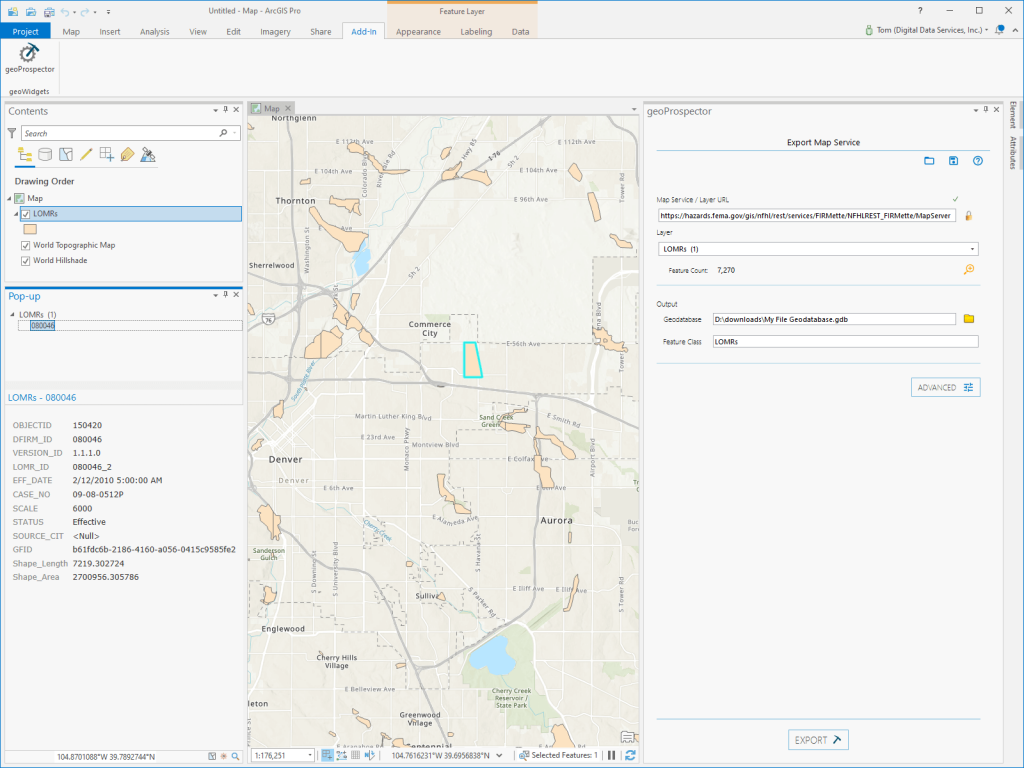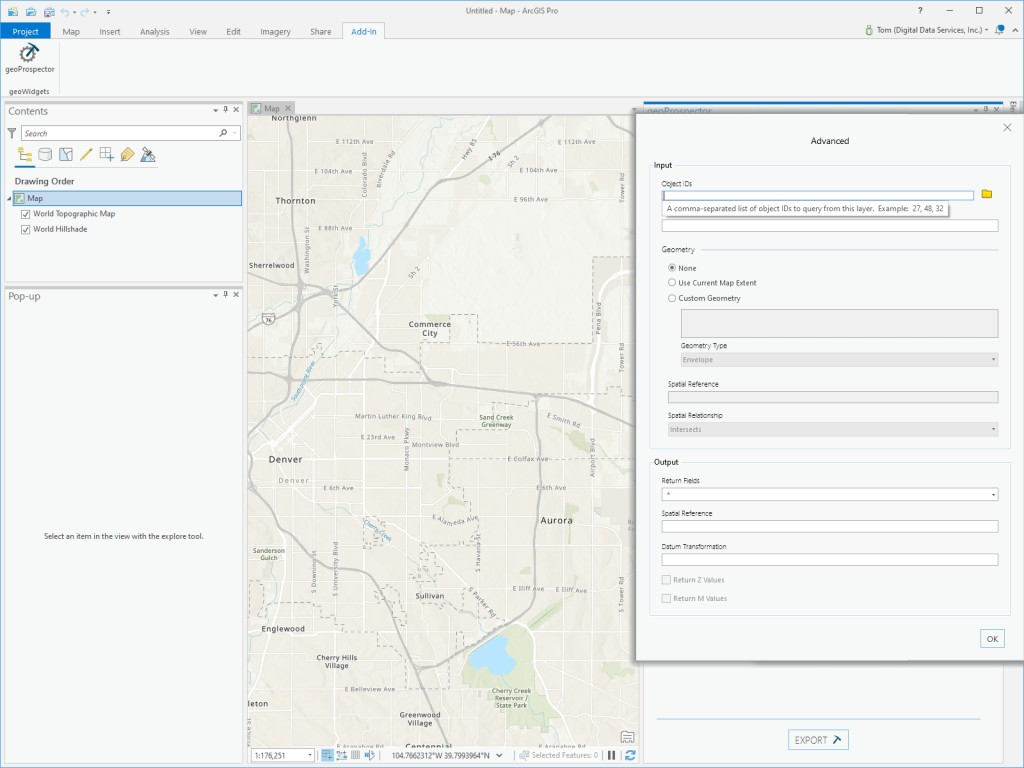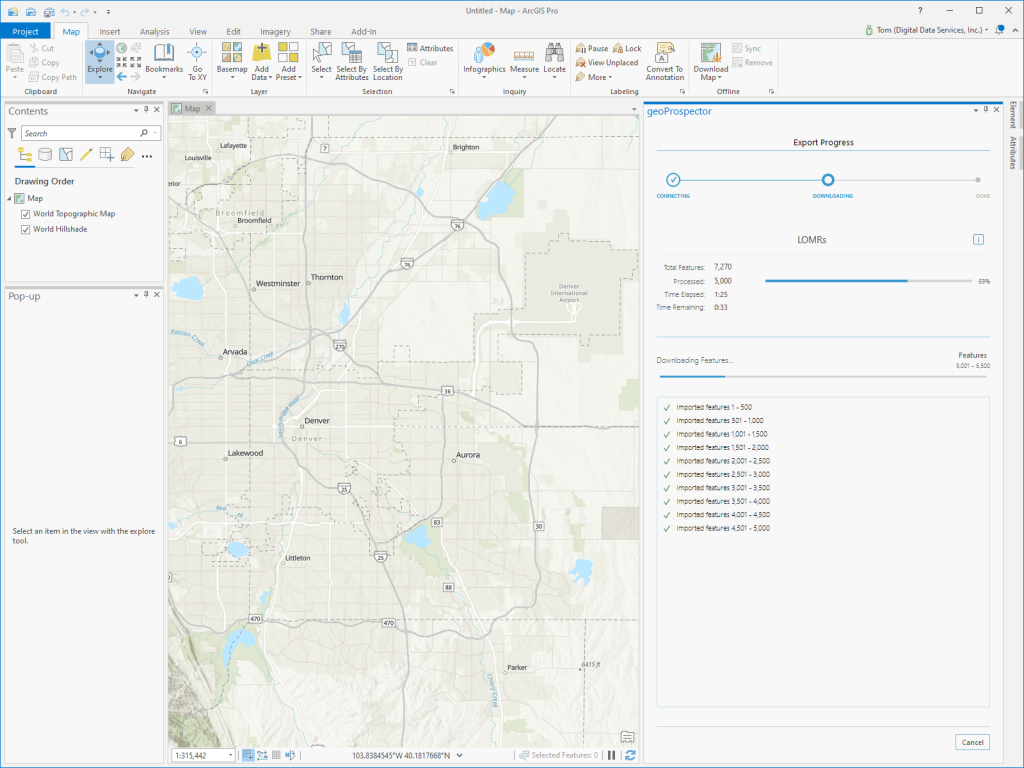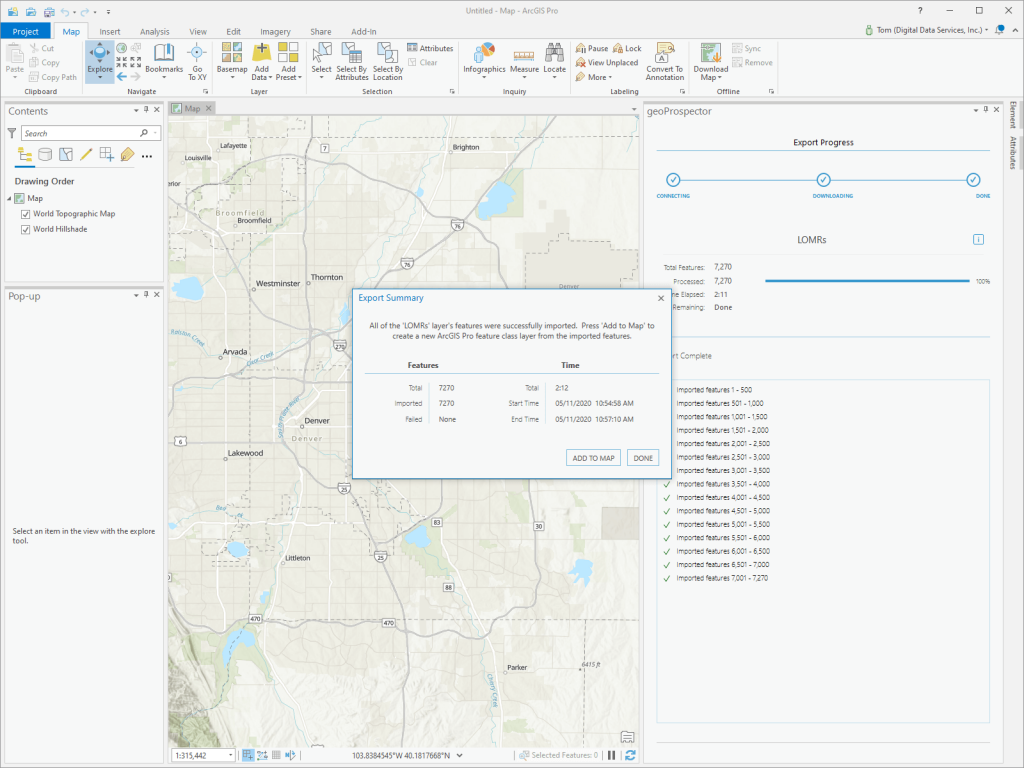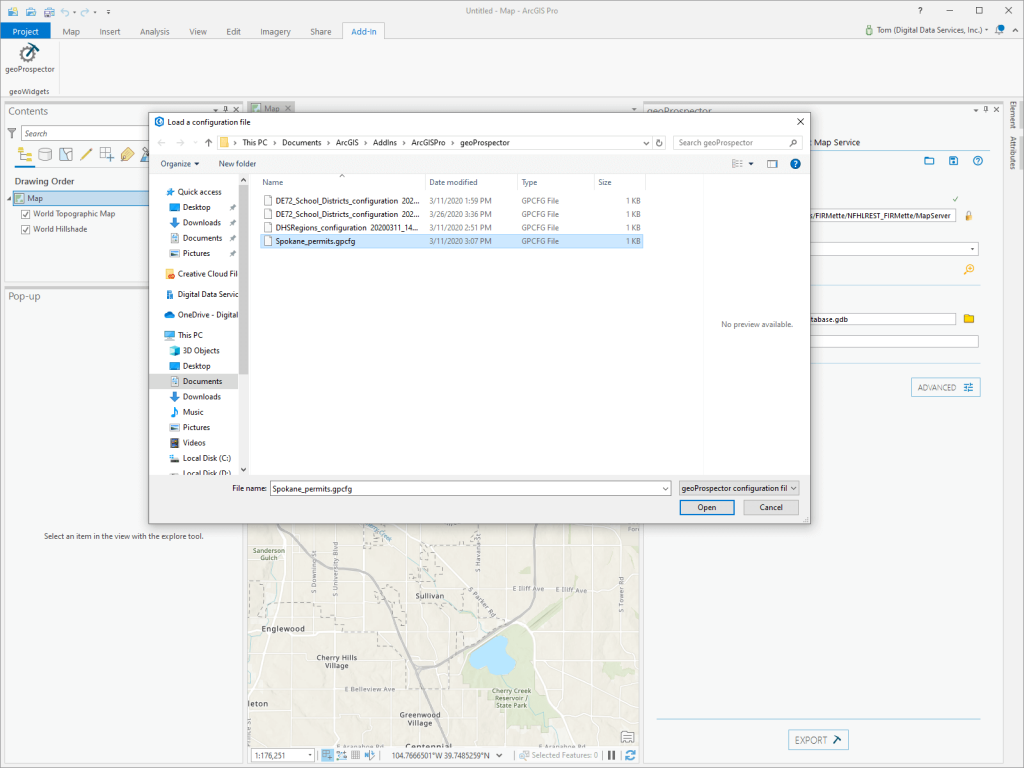Digital Data Services, Inc., doing business as geoWidgets is committed to protecting your personal information and your right to privacy.
When you visit our website, and/or use our services and software, you trust us with your personal information. We take your privacy very seriously. In our Privacy Policy, we seek to explain to you in the clearest way possible what information we collect, how we use it, and what rights you have in relation to it. We hope you take some time to read through this carefully, as it is important. If there are any terms in this Privacy Policy that you do not agree with, please discontinue use of our website, our services and software.