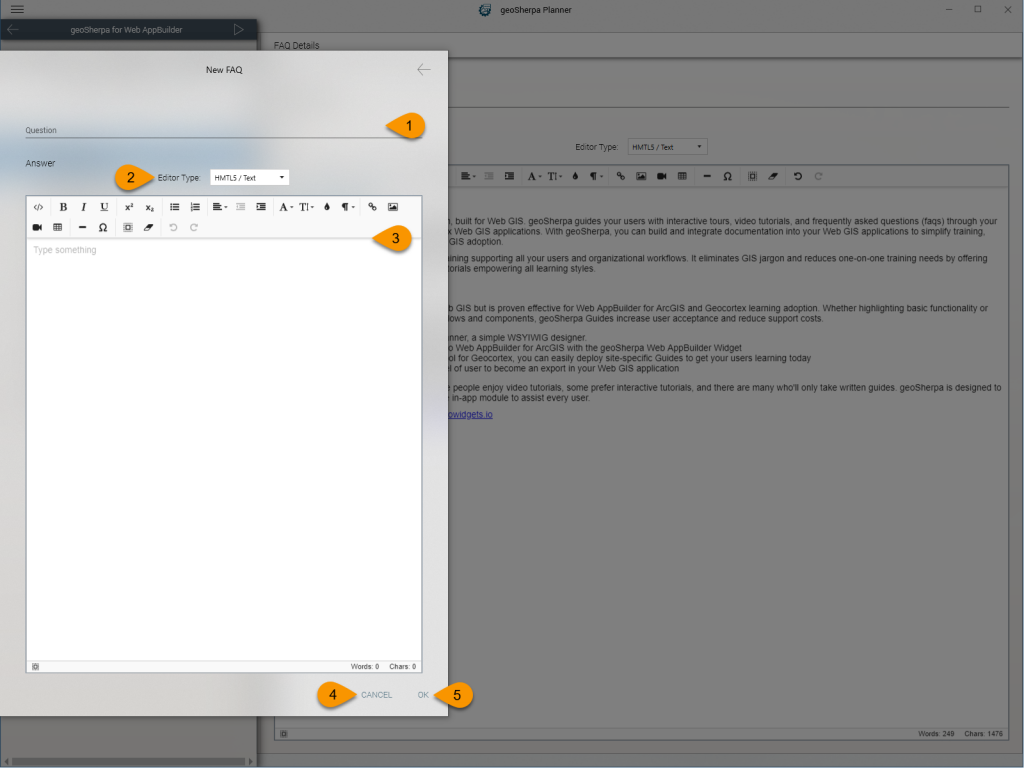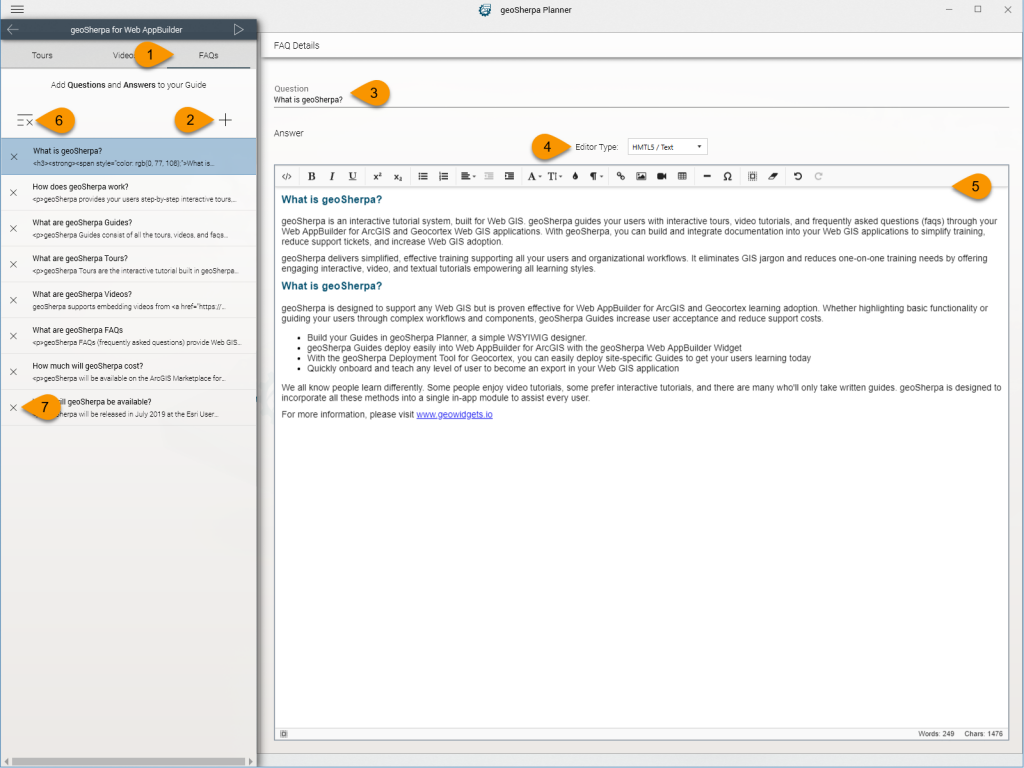
1. New FAQ
Clicking on the + icon will open the New FAQ dialog.
- Question – Enter the FAQ title or question.
- Editor Type – You can choose between an HTML or Markdown editor.
- Answer Editor – Enter the content using the editor type selected.
- OK – Saves the FAQ and closes the New FAQ dialog
- Cancel – Cancels the FAQ and closes the New FAQ dialog
- Back – Cancels the FAQ and closes the New FAQ dialog
2. Select FAQ
Clicking on the FAQ will load it in the FAQ preview to the right of the FAQ listing. Clicking and dragging will allow you to reorder the FAQs.
3. Delete FAQ
Click the X icon to delete the FAQ. You will be presented with a confirmation dialog. Deletions are permanent.
4. Edit Question
Click in the Question to edit the question text.
5. Change Editor Type
Click on the dropdown to select between:
- HTML/Text Editor
- Markdown Editor
All contents are stored in HTML.
6. Answer Editor
Enter the content using the editor selected previously.